ThiefMD isn't your average text editor
Fountain Support, Blog Publishing, and so much more. It's too much for one page.
Live Preview
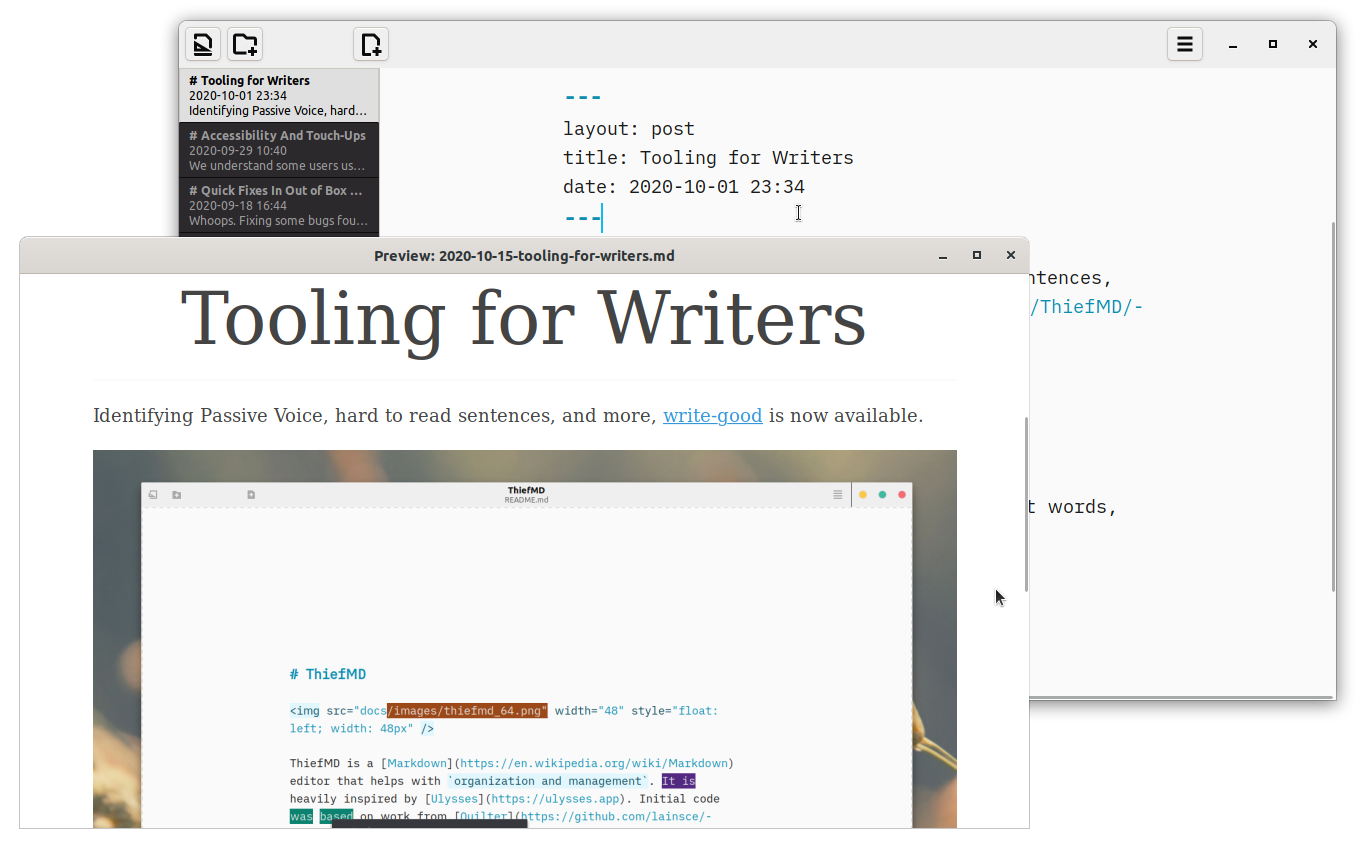
Ctrl + Shift + P and see your markdown rendered instantly. Live preview updates as you type.
Relative paths? Absolute paths? Don’t worry, ThiefMD finds the images you’re looking for.
A separate window lets allows for better positioning, or multi-monitor support. Focus on your writing, or focus on your reading.
Customize the results with Export Styles. Just a little CSS, and you can see how the results will look on your blog, PDF, or ePUB. See what people have shared.
Compilation & Multi-Format Export
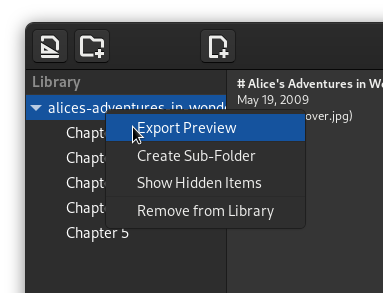
Writing a novel is no easy feat. Epic undertakings are easier to accomplish broken down into feasible tasks. The same thing goes for great writing.
ThiefMD supports exporting your work from multiple folders and files.
Publish to PDF to send to friends over e-mail. ePub if you want to preview your novel in your favorite e-Reader. docx or LaTeX if you’re getting ready to turn in that report or dissertation.
Make a Connection, and you can publish to Ghost, WordPress, Medium, Forem, or WriteFreely.
However large the task and wherever you need to take it, ThiefMD has you covered1.
Write-Good
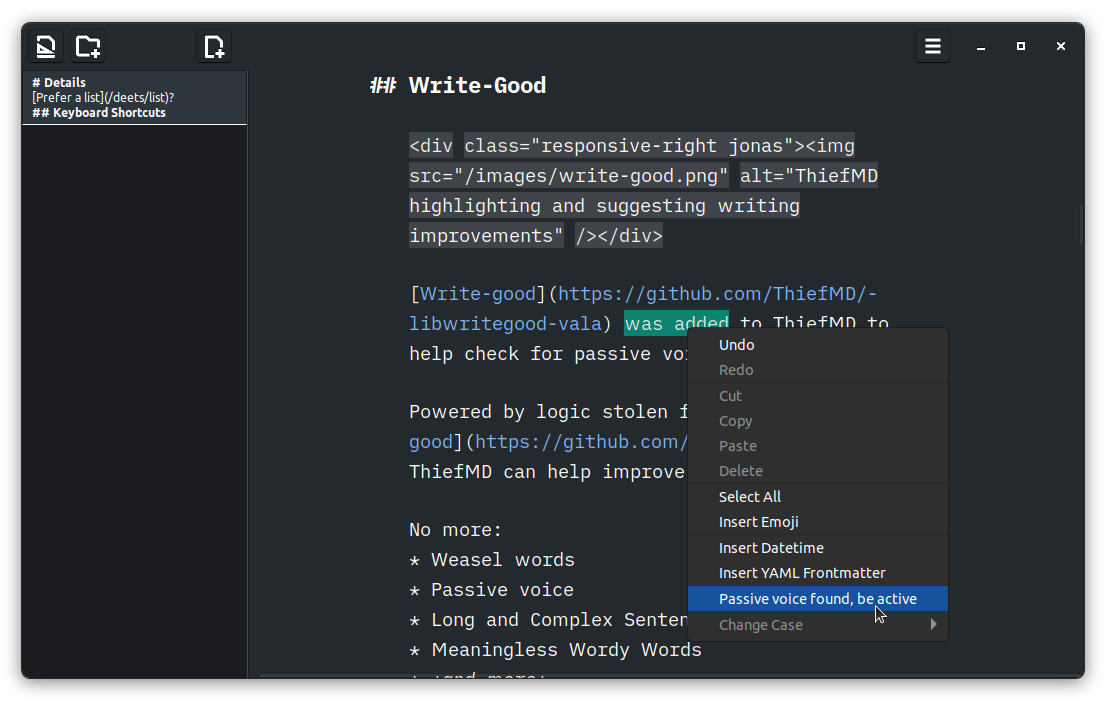
Write-good was added to ThiefMD to help check for passive voice.
Powered by logic stolen from btford/write-good, ThiefMD can help improve your writing.
No more:
- Weasel words
- Passive voice
- Long and Complex Sentences
- Meaningless Wordy Words
- and more
Toggle it on, or toggle it off. They’re only suggestions. Whether you’ve found your voice, looking for your voice, or writing in multiple voices, ThiefMD will help you get to where you want to be.
Grammar Check and Notes
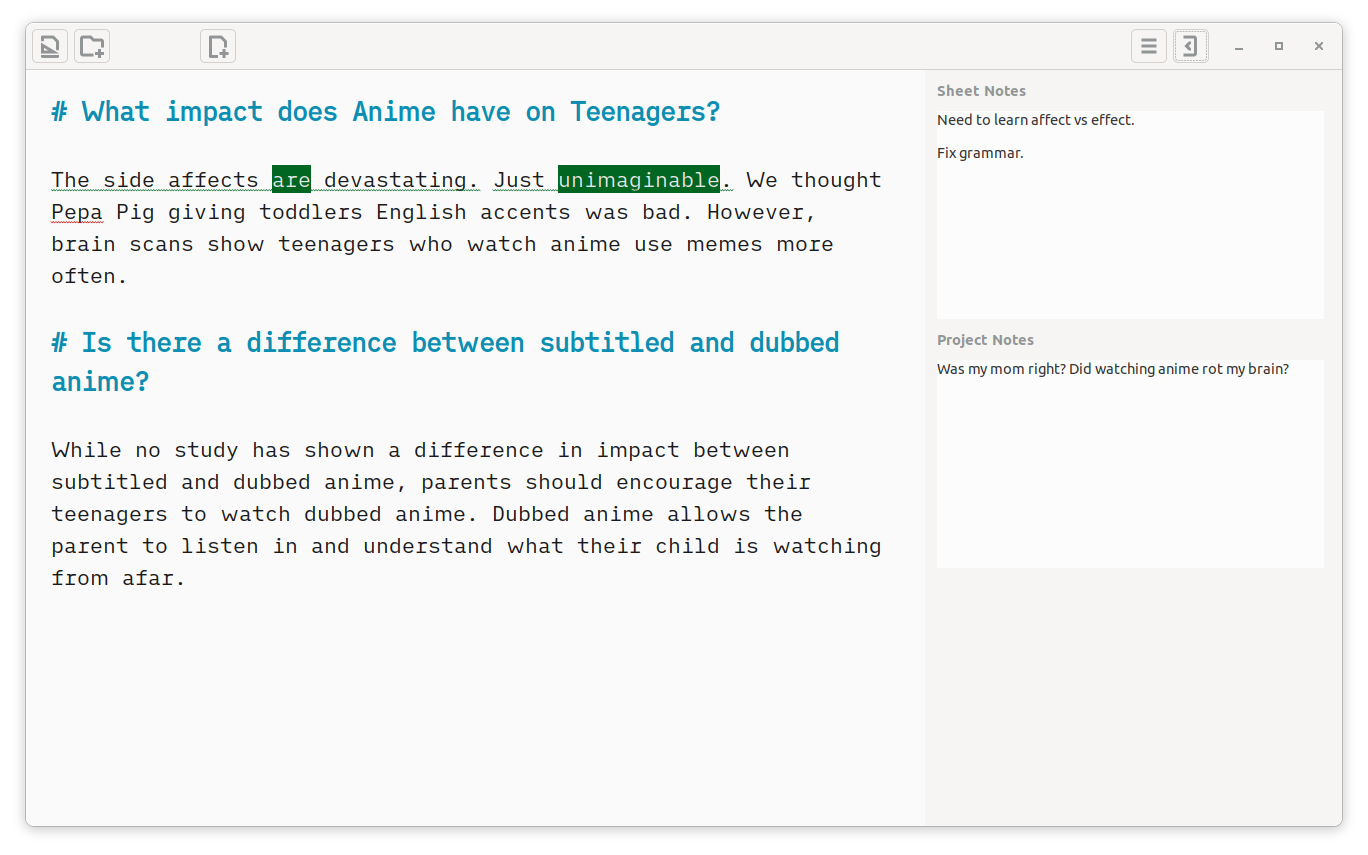
Not all of us are whoever the Picaso of the writing world would be, but with Write-Good + Grammar Check, your writing can look like a Picaso! None of us here have an English Degree, but ThiefMD will attempt to highlight what’s potentially wrong.
Our grammar checker uses the revolutionary Link Grammar Parser, the same grammar checking in AbiWord, so you know it’s good.
With Link Grammar, you’ll be saying “Hyah!” to bad Grammar in no time2.
Noted. ThiefMD also lets you take notes for the file you are working on or for the project you are in. Notes aren’t part of your work but are great for keeping track on it.
Typewriter Scrolling
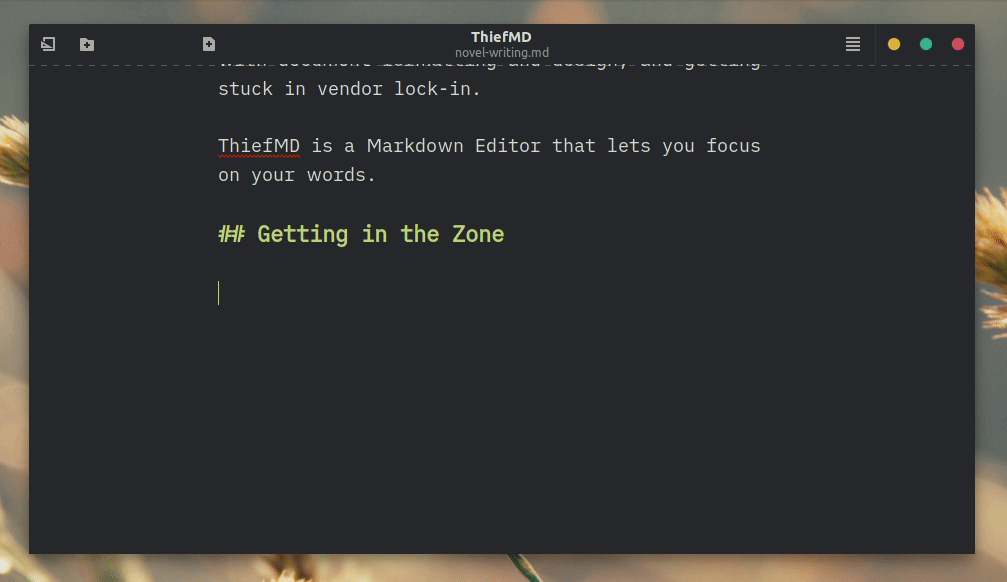
Stay centered and stay focused. Type writer scrolling keeps your active line fixed, both in the editor and the preview.
No longer look for where you’re typing, keep your eye muscles on what matters most.
Focus Mode
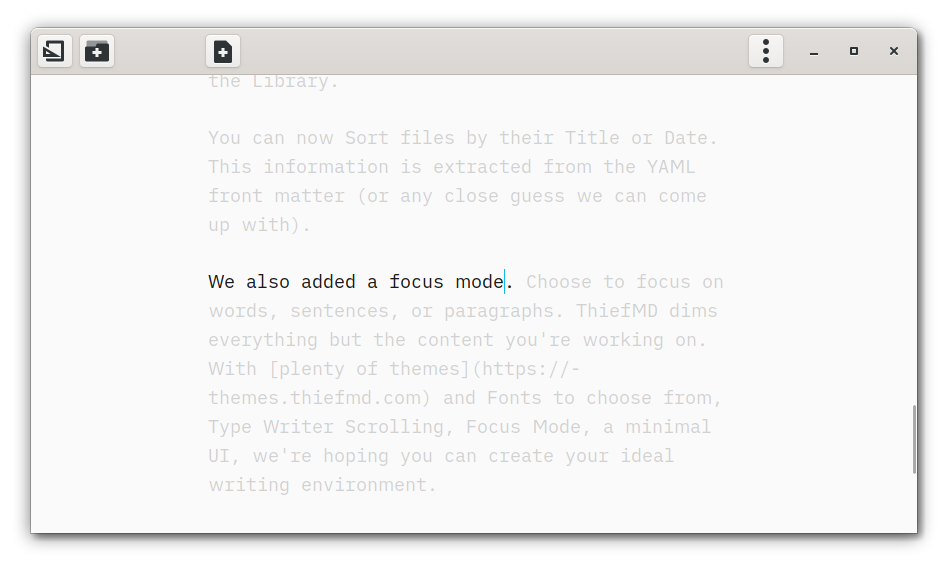
Eliminate distractions with focus mode. Paired with typewriter scrolling, ThiefMD can help keep you focused.
Don’t get distracted by mark-up, other sentences, or multiple colors on the screen. Focus mode provides two colors: the background and your text.
You can focus by paragraph, sentence, or word. Paragraph Focus keeps things in context. Sentence focus prevents editing and revision while you write. Word focus keeps content flowing without looking back.
And yes, it works with any theme you could throw at it3.
YAML Frontmatter
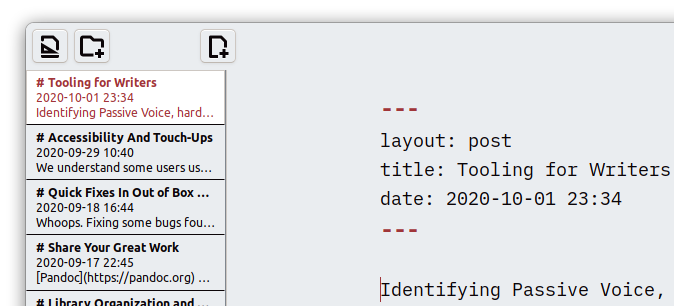
Use Jekyll, Hugo, or another Static Site Generator?
ThiefMD surfaces the front matter in the Folder View using minimark.
Live preview also renders any title: making your post look like art.
Our export logic also understands whatever metadata you may throw at it.
KaTeX Support
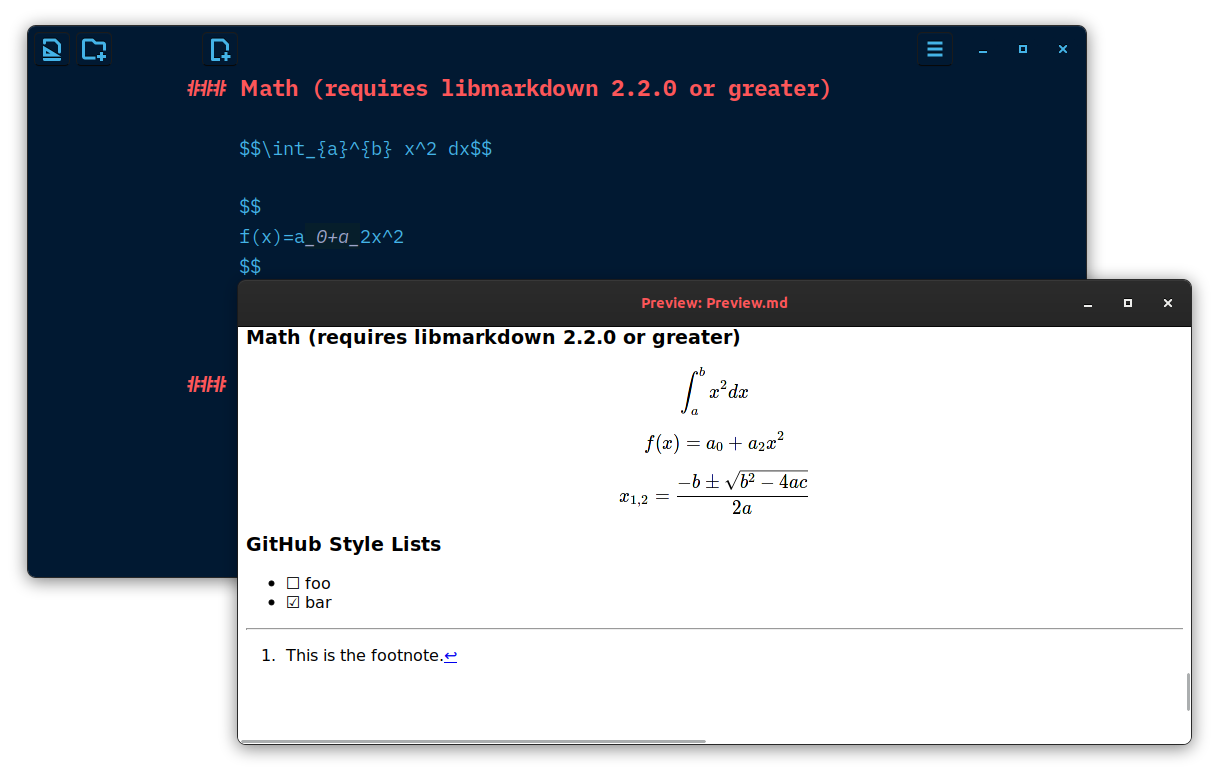
We do not like math, but we’ll support it.
Use KaTeX to render Math Equations in Previews.
This requires libmarkdown 2.2.0 or greater. Using flatpak will let ThiefMD use the latest and greatest versions of its dependencies. Ubuntu 20.04 won’t have Math Previews, but Fedora 32+ and Ubuntu 20.10 will.
For more power, LaTeX export will have you looking professional.
Export and finalize your work in TeXstudio, Setzer, or your favorite LaTeX editor.
The sky’s the limit, and ThiefMD will help get you there.
Syntax Highlighting
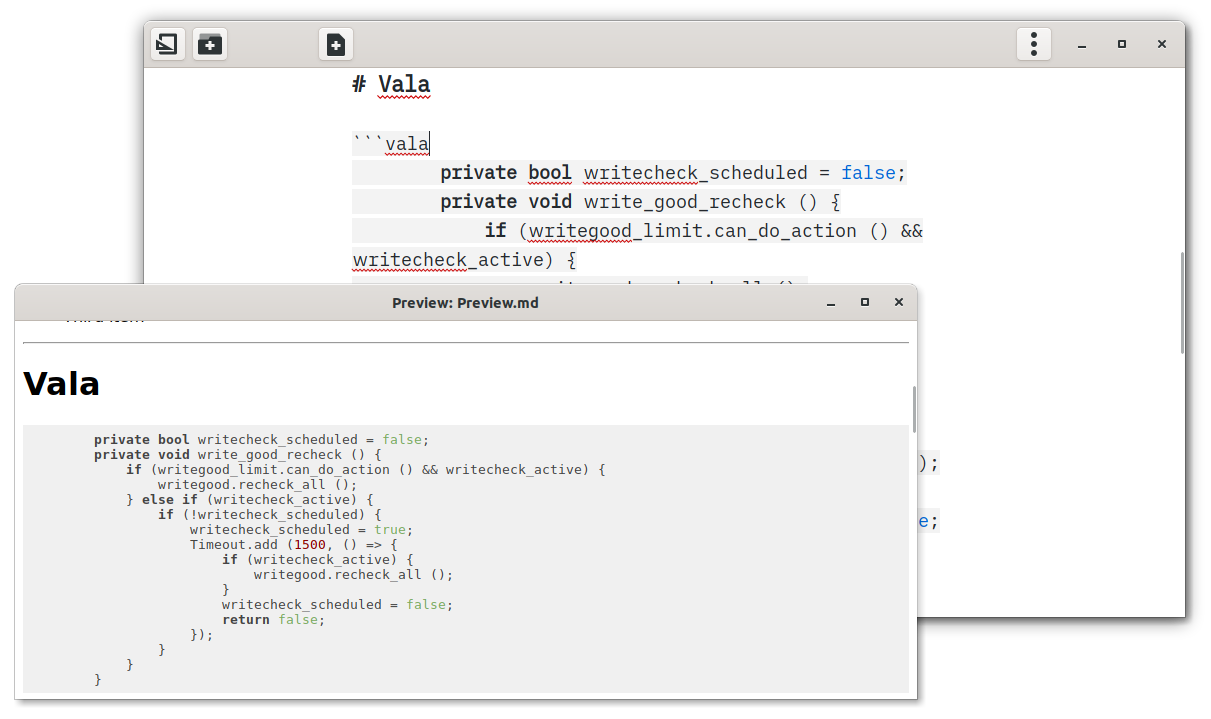
Writing a dev blog? Updating your DocFX?
highlight.js makes code shine. And since it’s in ThiefMD, ThiefMD will make your code shine too!
I guess it’s true what they say: the magic was inside ThiefMD all along.
Import from almost Anywhere
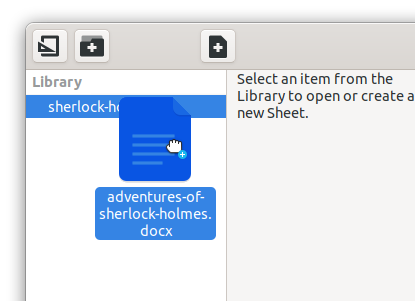
Already started your work in LibreOffice Writer? Published your ePUB but need to make some changes? ThiefMD has your back.
Whether you’re stealing something from the Public Domain or improving your own work, ThiefMD won’t judge you. ThiefMD will assist you.
DocX, Odt, HTML, and other file acronyms can be dragged into the Library. Watch in wonder as they convert to Markdown under the covers.
Once you’ve made your changes, feel free to export them back. Or even export them to something else.
Theme Support
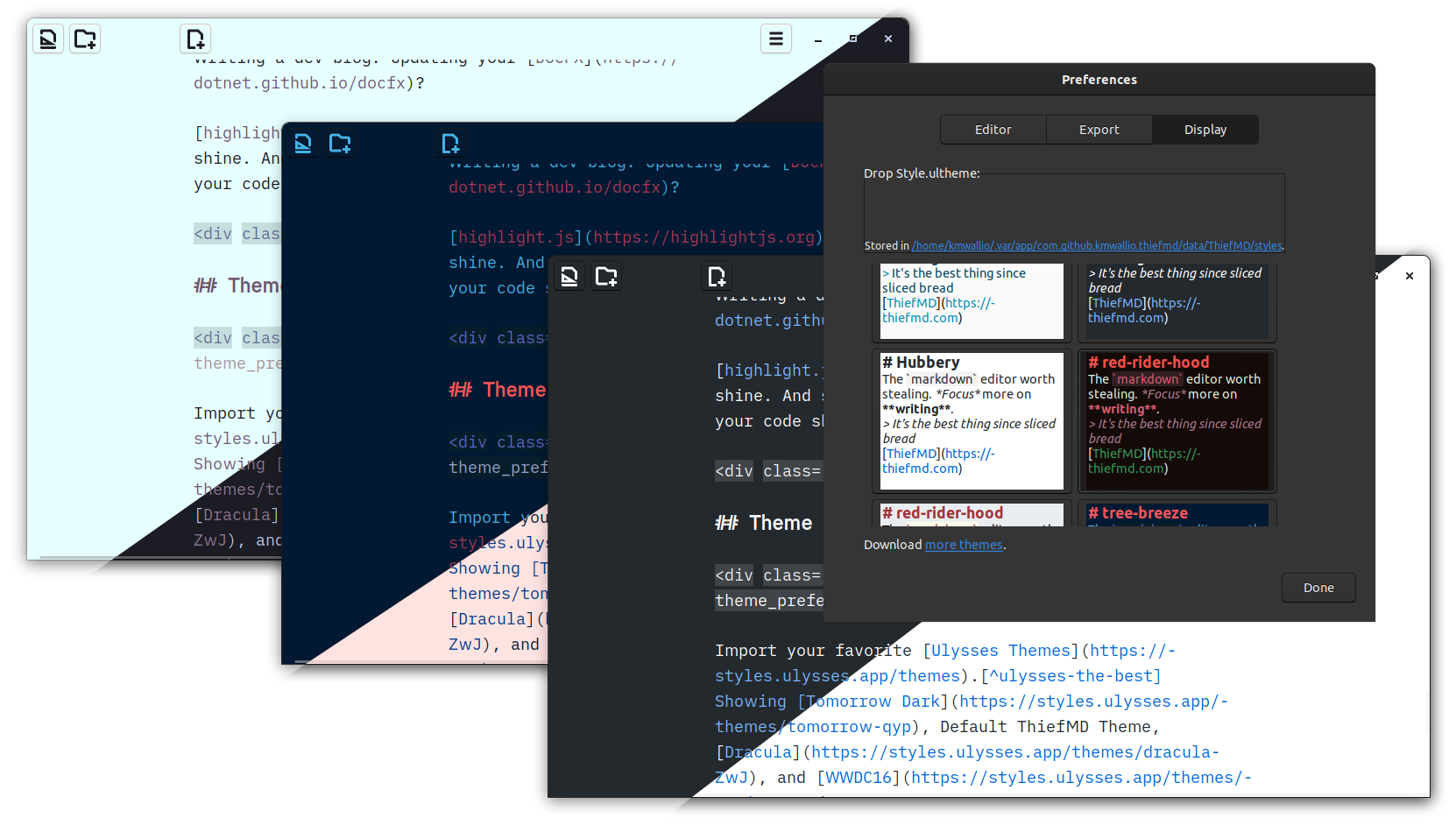
Light Theme, Dark Theme, Pink or Blue, make ThiefMD unique to you.
Browse themes created for ThiefMD, or import your favorite Ulysses Themes4. If you’re feeling daring, make your own with our theme generator.
In the Preferences Window (Ctrl + ,), you can now drag themes into the app.
Get immersed and match the whole UI or keep the colors for your words.
Discover more themes at https://themes.thiefmd.com or make your own from scratch.
Super Fast Search
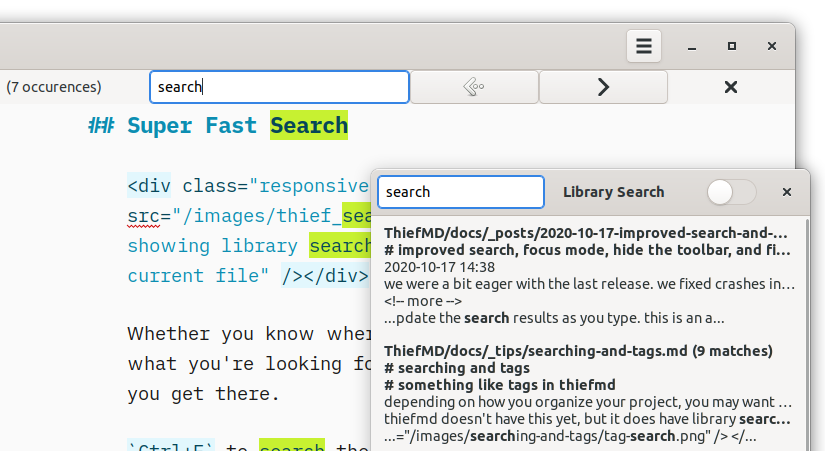
Whether you know where you’re looking or what you’re looking for, ThiefMD will help you get there.
Ctrl+F to search the current file.
Ctrl+Shift+F searches your entire library. Want to search a specific area? Right-click on the Library Item and choose “Search Item”.
Get lost in your writing and find your way back to wherever you need to go, all within ThiefMD.
Writing Statistics
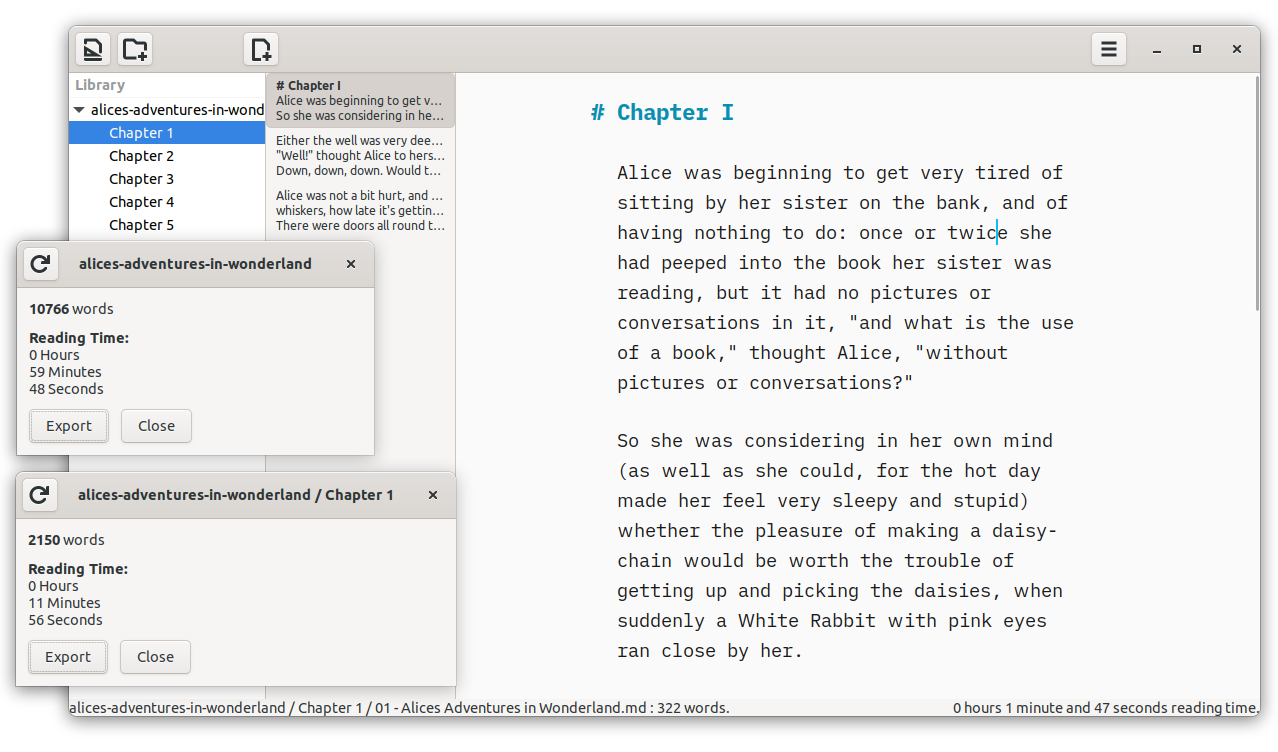
Working on NaNoWriMo? Making sure you hit your book report’s word count? Trying to make progress on a chapter?
Keep track of it all with Writing Statistics. Turn it on or off in the preferences.
Right-click on a Library Item to pop out a window tracking a project or chapter. Or enable the status bar for tracking the file you’re working on.
Currently key bound to Ctrl+Shift+S until we can think of something better.
Fountain Support
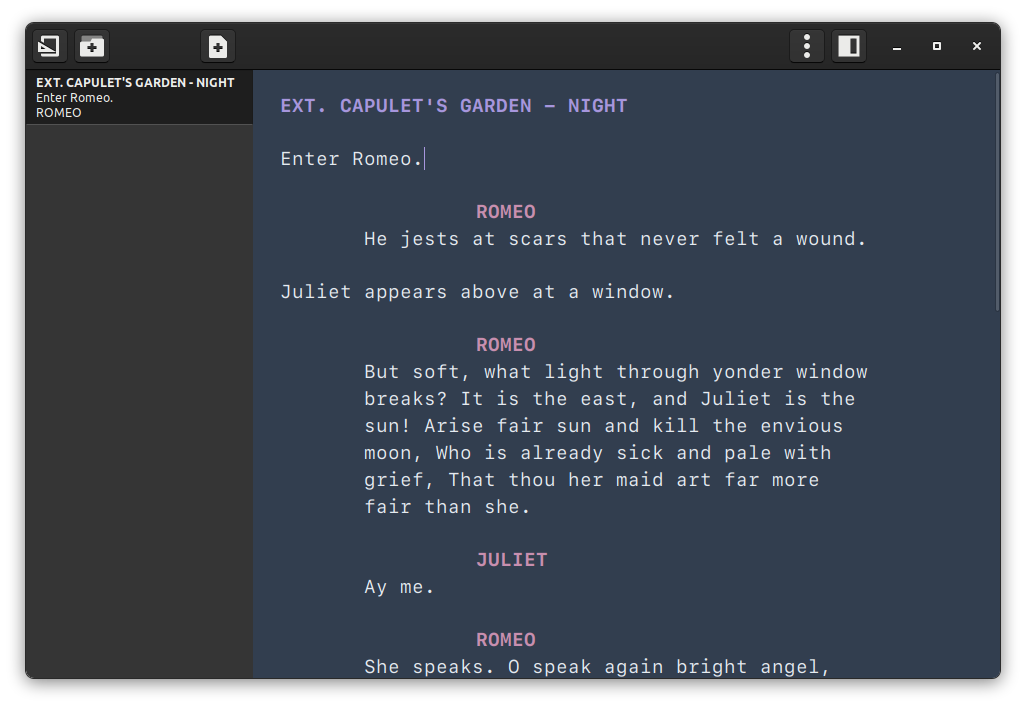
We all know your best selling novel will become an award winning movie.
Start both drafts in ThiefMD thanks to Fountain support.
All caps for a CHARACTER followed by some text is dialogue. EXT. PLACE to change the setting. It’s just that easy to start your journey to the big screen5.
BibTeX Support
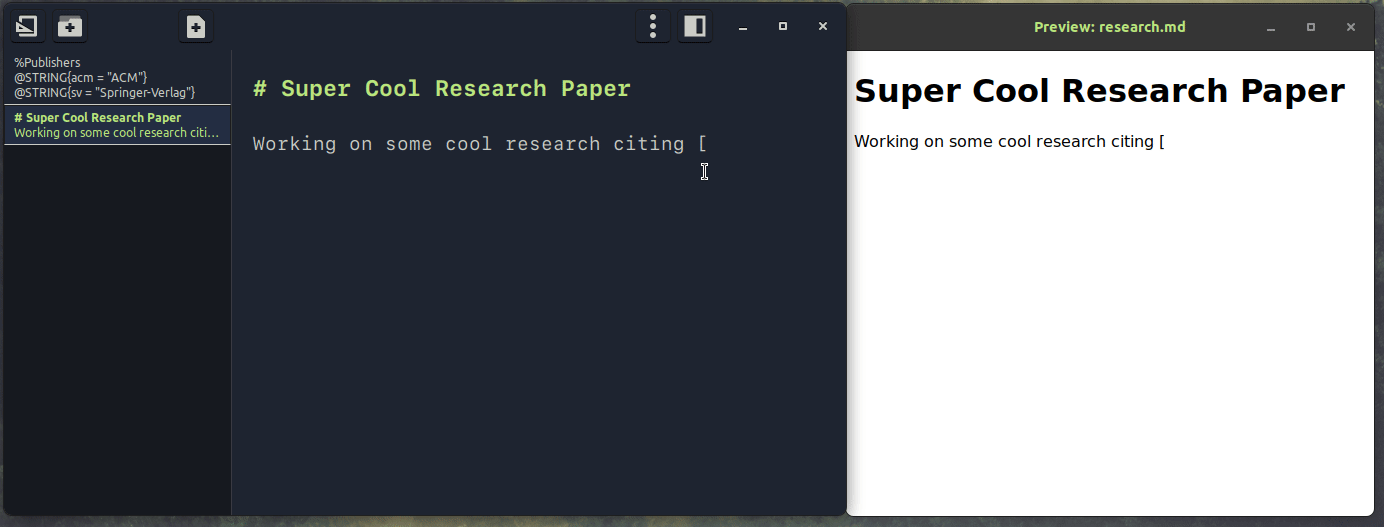
Use BibTeX to manage your citations? ThiefMD can dig that.
Use JabRef or your favorite citation manager to modify your BibTeX. Watch in Wonder as ThiefMD offers to insert citations from its right-click menu.
The photo of Wheat is by Matt Hoffman, more Wheat by Jonas Zürcher, and even more wheat by Gaelle Marcel.
-
Export powered by Pandoc. Let us know if we don’t have you covered. ↩
-
Link Grammar… Grammar check is always green… get it…? I don’t know why they let me update the site. These are the jokes kid 😼. ↩
-
If it doesn’t please let us know. ↩
-
Ulysses is our writing tool of choice on macOS and our theme generator is a great way to make us match. ThiefMD is not affiliated with Ulysses. ↩
-
The journey will be pretty tough, but you’ll never make it without taking the first step. ↩