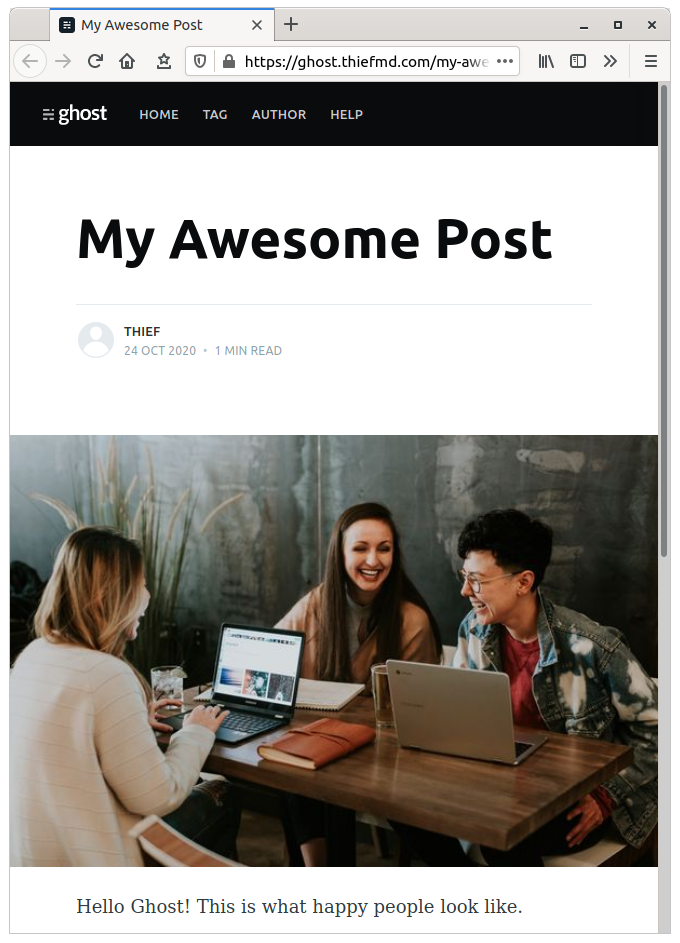Already have a Ghost blog? ThiefMD assists with publishing to Ghost!
Adding a Connection ❤
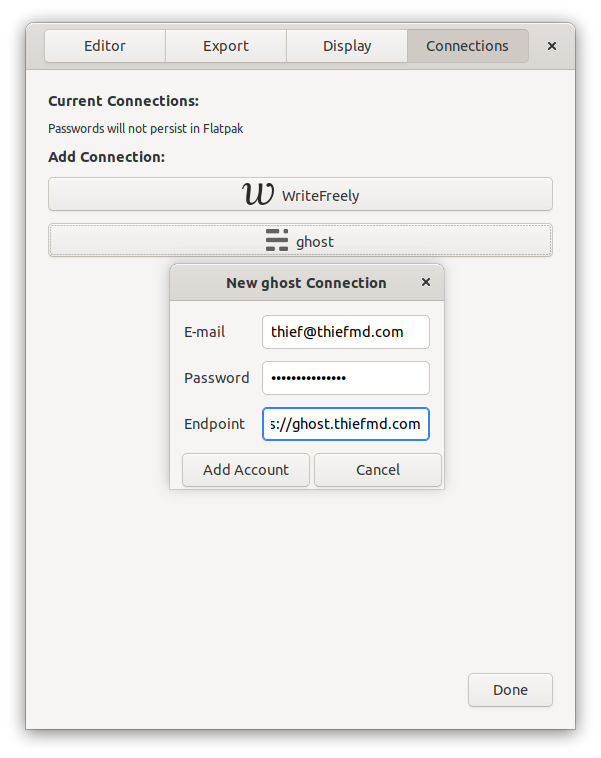
In the Preferences Ctrl+, click on Connections.
In the Add Connection section, click on “ghost”. This will prompt for your username, password, and Ghost URL.
If everything goes well, the blog will be added to the Current Connections list. You can click on the blog to remove it.
Writing for Ghost
ThiefMD supports adding a title, uploading images, and publishing the post in a “Draft” or “Published” state.
Adding a Title
At the start of your file, you need to add a little YAML front-matter to specify the title.
---
title: My Awesome Post
cover-image: /images/brooke-cagle-happy-people.jpg
---
You can add a cover-image to be featured in your post. It’s optional, but adds a bit a flare.
Adding Content and Images
For content and images, just use Markdown after the YAML frontmatter.
---
title: My Awesome Post
cover-image: /images/brooke-cagle-happy-people.jpg
---
Hello Ghost! This is what happy people look like.
It's probably because they don't have write good turned on.
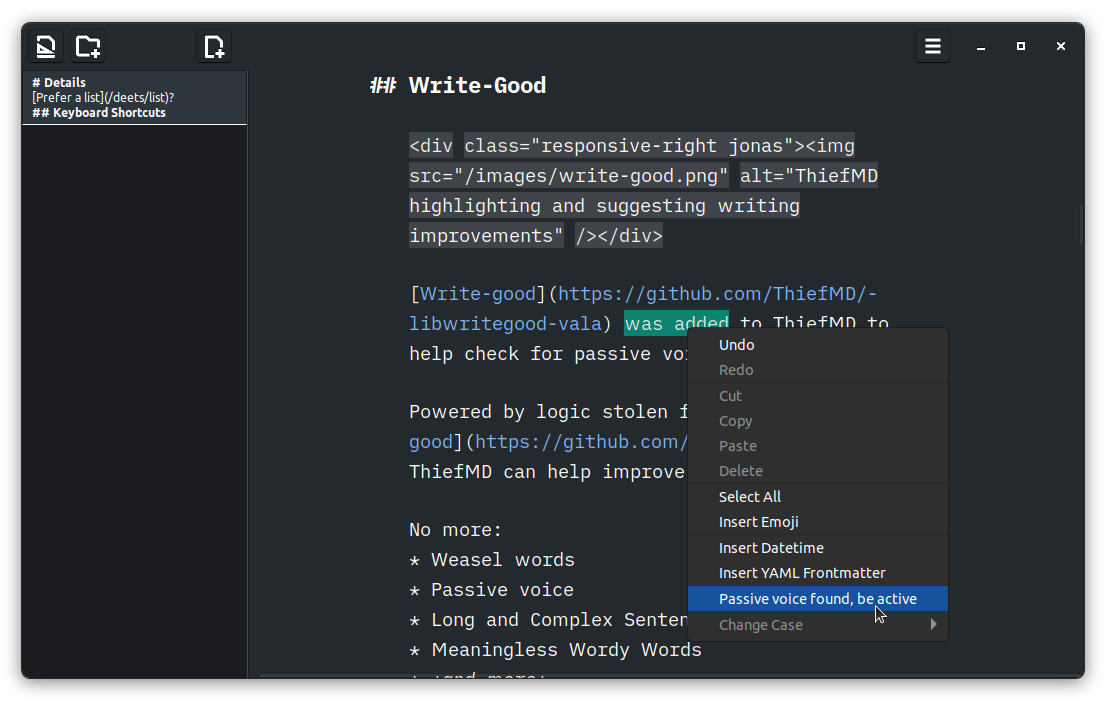
With this, ThiefMD will be ready to upload your images and you post through the Export window. Right-click on the post you want to publish, and click Export.
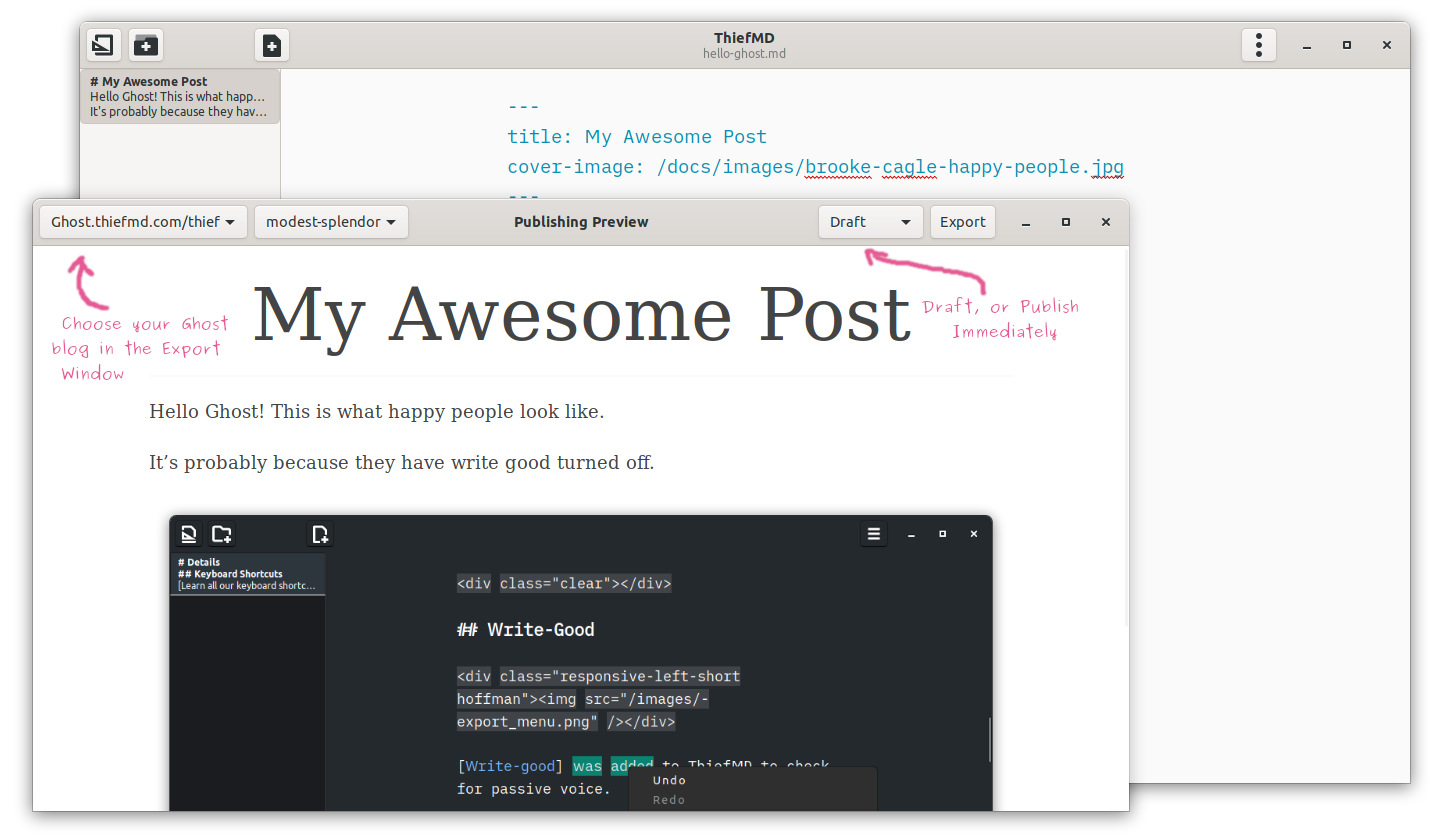
In the window, you can select my-ghost.blog/user as the Export Option. A Drop Down for “Draft” or “Published” will appear. If you’re ready to publish immediately, change this to Publish.
As long as everything looks good, click on Export. ThiefMD will upload any images, and then send the contents to your Ghost blog.
Once everything is done, links will appear to access the post, or Ghost’s online editor.
Happy Writing!